There is no doubt that plagiarism is a serious matter in academia. So, it is crucial to ensure that your academic paper is original and offers clear citations to your potential readers. Besides, plagiarism can be worse than a nightmare for not only college students but also professionals such as website owners. Therefore, whichever tool you choose to write your paper or content, you need to make sure that it offers a plagiarism check. Otherwise, you will need to take extra time and check if your work is original. Fortunately, tools such as Google Docs have built-in features that check your work and make sure that it is original. In this article, we will thoroughly discuss the meaning of plagiarism, the reasons you should avoid it, and how to check plagiarism using Google Docs. So, keep on reading.
What is Plagiarism?
Plagiarism refers to presenting another person’s ideas, words, and/or work as your own without giving them credit for it. It is considered to be not only academic but also intellectual dishonesty. Besides, it is an unethical act in different contexts, including journalism, academia, and creative fields.
In academics, copying somebody else’s work can lead to failing grades, probation, or even expulsion. Meanwhile, if a creative or professional individual is accused of plagiarism, it can harm their reputation and career. Therefore, it is essential to avoid copying or paraphrasing other’s work without acknowledging them.
Why You Should Avoid Plagiarism?
As we have discussed earlier plagiarism is a serious matter not only in academia but also in various professions. Besides, it has serious consequences too. Therefore, it is better to avoid plagiarism of any kind. Moreover, here are a few reasons that I believe are enough to convince anybody, including students and creative individuals, to avoid plagiarism in their work.
- Academic Integrity: This means that one should avoid plagiarism of any kind in their academic assignments and papers and show honesty and ethics by writing their paper and assignments on their own. However, if they are taking ideas from somebody else’s work, make sure that they are giving the original writer and creator credit.
- Originality: Instead of just copying and pasting other’s work, we recommend that you showcase your own unique ideas, perspectives, and arguments through your work.
- Respect for Others: Even if you have to take ideas and arguments from others’ work, make sure that you are acknowledging their work.
- Credibility: Very few people, especially in college, realize how important it is to maintain the credibility of their papers and work. But ensure that you are strengthening the credibility of your papers by researching and writing them on your own.
- Learning Opportunity: Copying or paraphrasing somebody else’s work is super easy. However, there are no learning opportunities if you do so. Instead, if you try researching on your own, building your argument, and backing it up logically, you may learn and deepen your understanding of the subject.
- Legal and Ethical Consequences: If your work or paper is accused of plagiarism, you will have to face its consequences no matter what. For instance, if you are a college student, you may get a lower grade or even a failing grade. If you are a creative professional, plagiarism in your work may harm your reputation in the industry or even ruin your career.
- Professional Development: Even if you have to back up your argument with somebody else’s work, you can do so by properly citing your work. This is also crucial for your future career if you are still a student.
- Authenticity: Avoiding plagiarism ensures the authenticity of your work and helps you in presenting yourself as a genuine and trustworthy person in your respective fields.
- Fair Evaluation: One of the best things you can do for yourself is to allow yourself and your work to be evaluated on merit. This will help you find gaps that you should improve and areas that you should be proud of.
Top Plagiarism Checkers for Students and Teachers
How to Check Plagiarism Using Google Docs
Now that you know what is plagiarism and why you should avoid it in your papers and work, you are good to start learning how to check plagiarism using Google Docs. So, follow the steps below to ensure that your paper is plagiarism-free.
Step 1: Sign into your Google Account
Google Docs is a service or tool offered by Google. To use any of the services of Google, one has to make sure that they are already signed into their Google account. If you do not have a Google account, you can easily make one within a few steps.
So, go to Google and sign in or sign up to create an account.
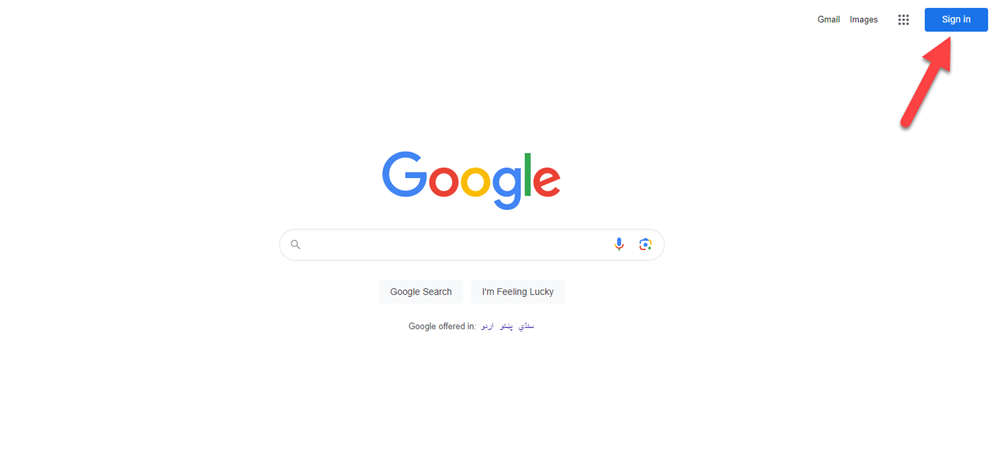
Step 2: Navigate to Google Docs
Once you have signed into your Google account, tap on the apps’ icon beside your Google account icon and select Google Docs. Otherwise, you can also choose to search “Google Docs” and open your Google Docs account. Once you have opened your Google Docs account, there are a couple of options that you can choose from.
You can either start with a blank document or open any other document that you have already saved.
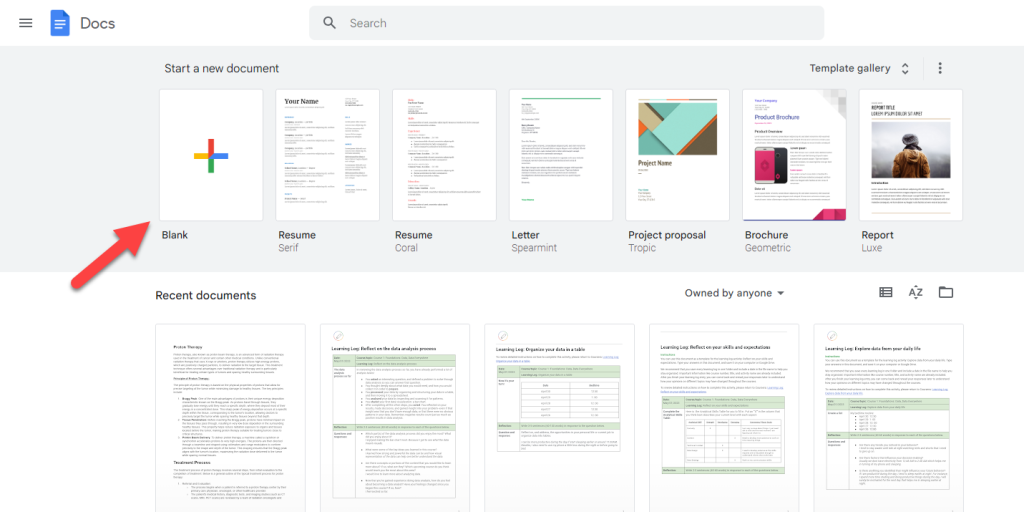
Step 3: Open Your Document and Navigate to Extensions
Once you open your document, you will see that there are various options at the top. Select “Extensions”. Selecting “Extensions” will show further options, including “Add-ons”. If you select “Add-ons”, you will get a few options. From here you should select “Get Add-ons”.
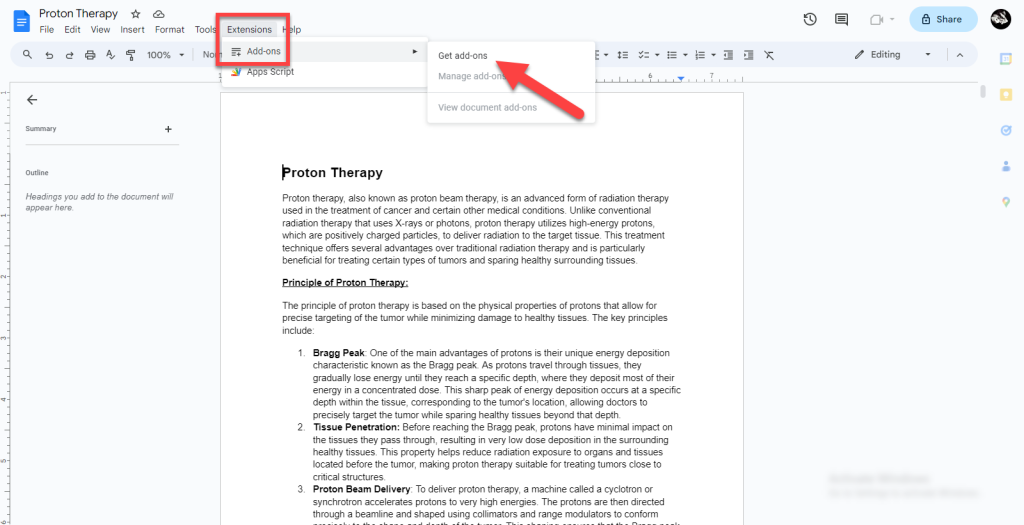
Step 4: Open Google Workplace Market
If you select “Get Add-ons”, Google Workplace Market will open. In the search bar, you can type the name of any plagiarism checker if you already know one. If you do not know any plagiarism checker, you can type “Plagiarism Checker” and you will get a few options within a couple of seconds.
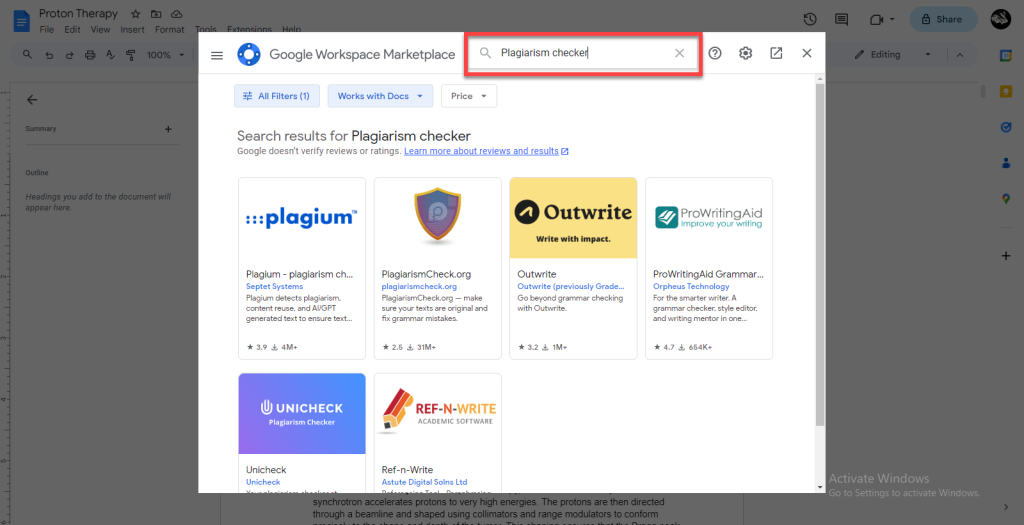
Step 5: Install Plagiarism Checker
Within a few seconds, you will get a bunch of plagiarism checkers. So, take a few seconds and read their descriptions. When you find any plagiarism checker that you like, you should click on “Install” on the tool’s description page.
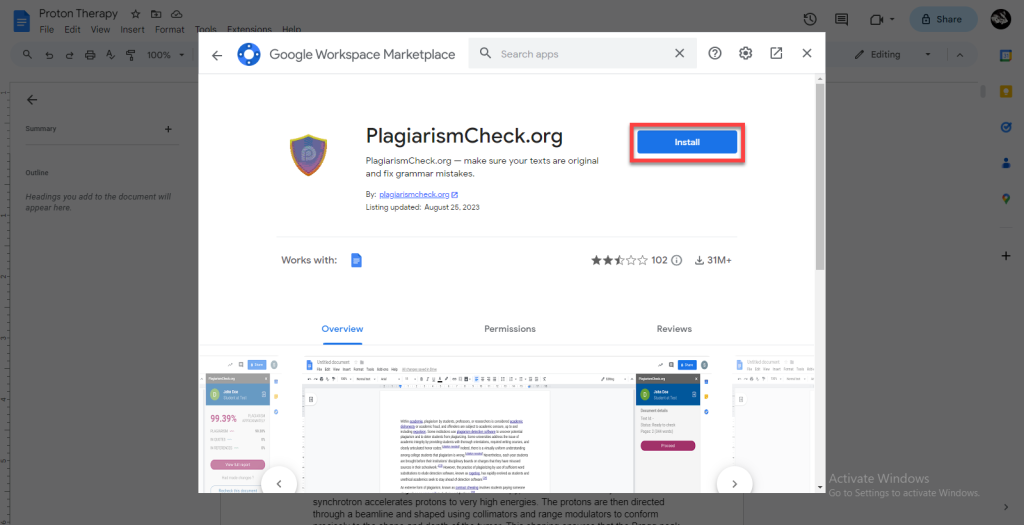
When you click on the “Install” button, a pop-up will appear asking you if you are ready to install. So, click on “Continue”. Once, you click on “Continue”, you will be asked to sign in to your Google account.
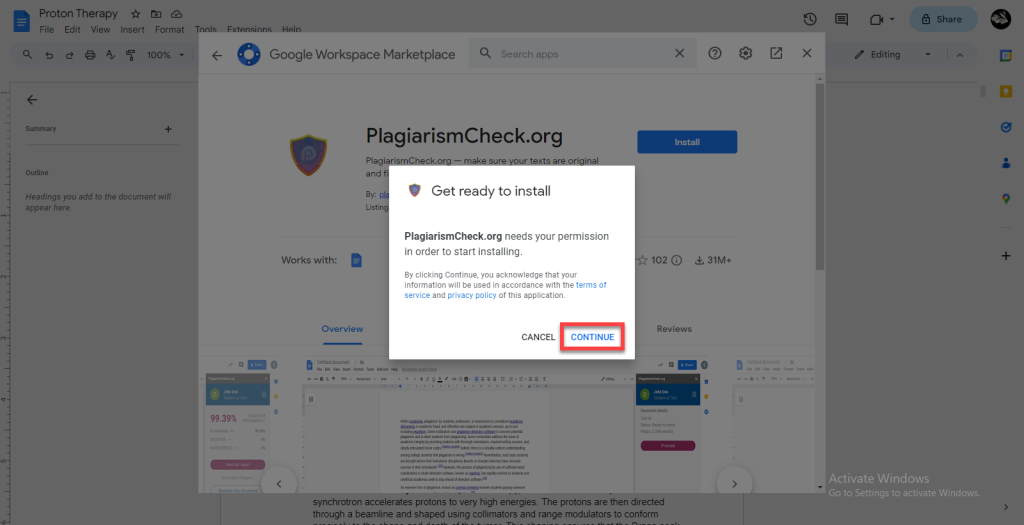
Next, another page will pop up. This will ask you if you want to let the tool access your Google account. If you have no issues, you can click on “Allow”.
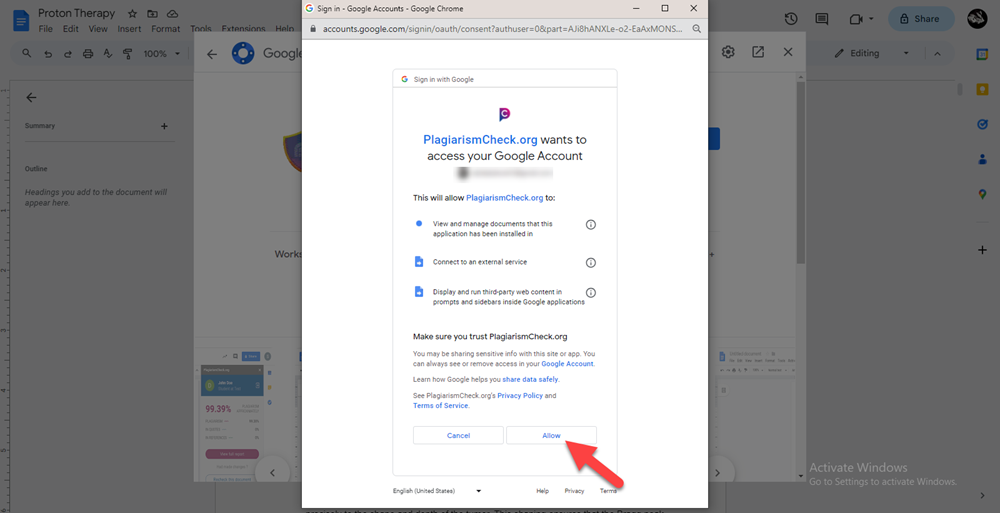
Then, within a couple of seconds, your plagiarism checker for Google Docs will be installed and you will see a pop-up indicating its installation. Now, click on “Done”. Then, you will be redirected to your document.
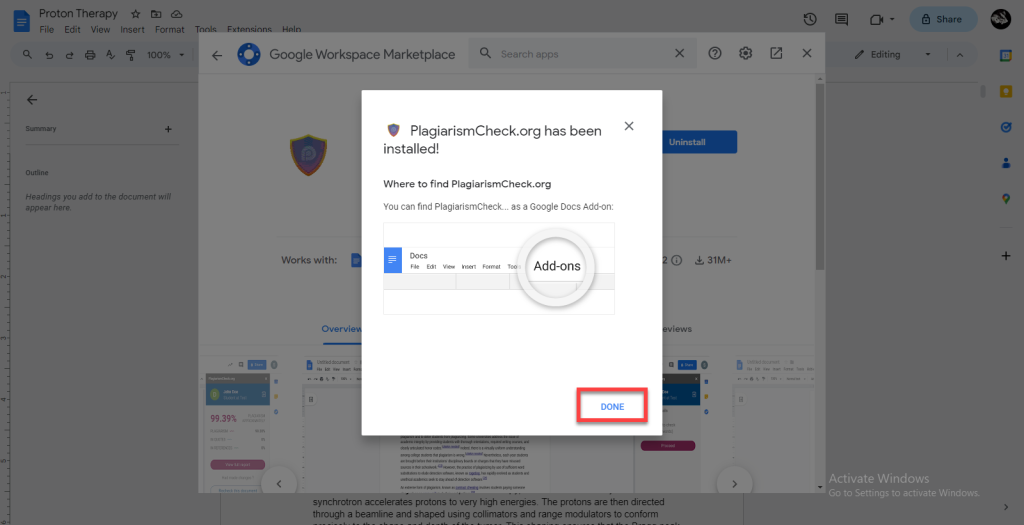
Step 6: Start Checking Plagiarism
Now that you have installed a plagiarism checker, you are good to start checking your papers to ensure their originality. This is the last step of our guide on how to check plagiarism using Google Docs.
So, select your text and once again click on “Extension” from the top menu. Then, you will the the extension that you have installed. Next, hover over the tool and a menu will be shown. Click on “Start” to start checking plagiarism.
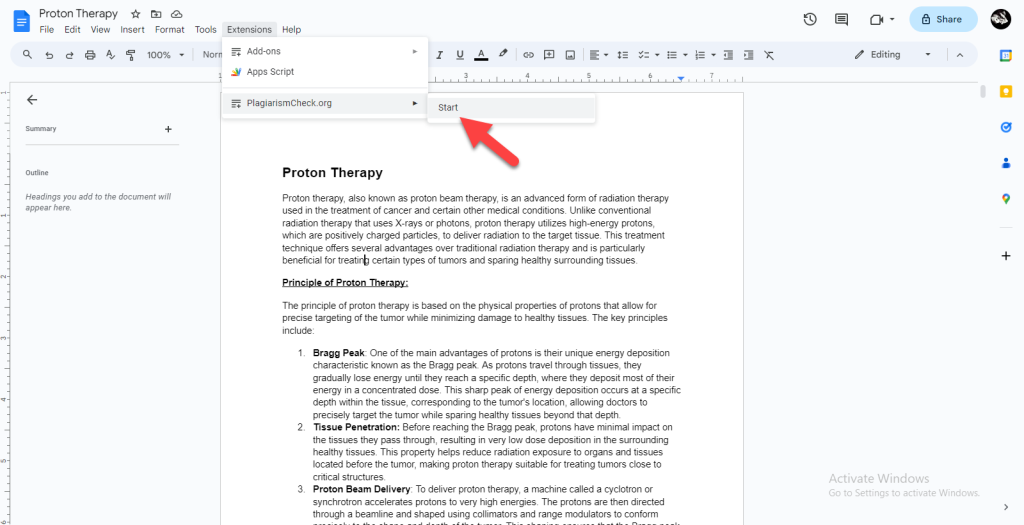
You can read more about the following topics:
- How to Write a Visual Analysis Essay | Visual Analysis Essay Example
- Best Part-Time Jobs for College Students
- How to Add Reference Lists to a Research Paper – Complete Guide
- A Comprehensive Guide to In-Text Citations
- How to Use Figurative Language In Your Writing

